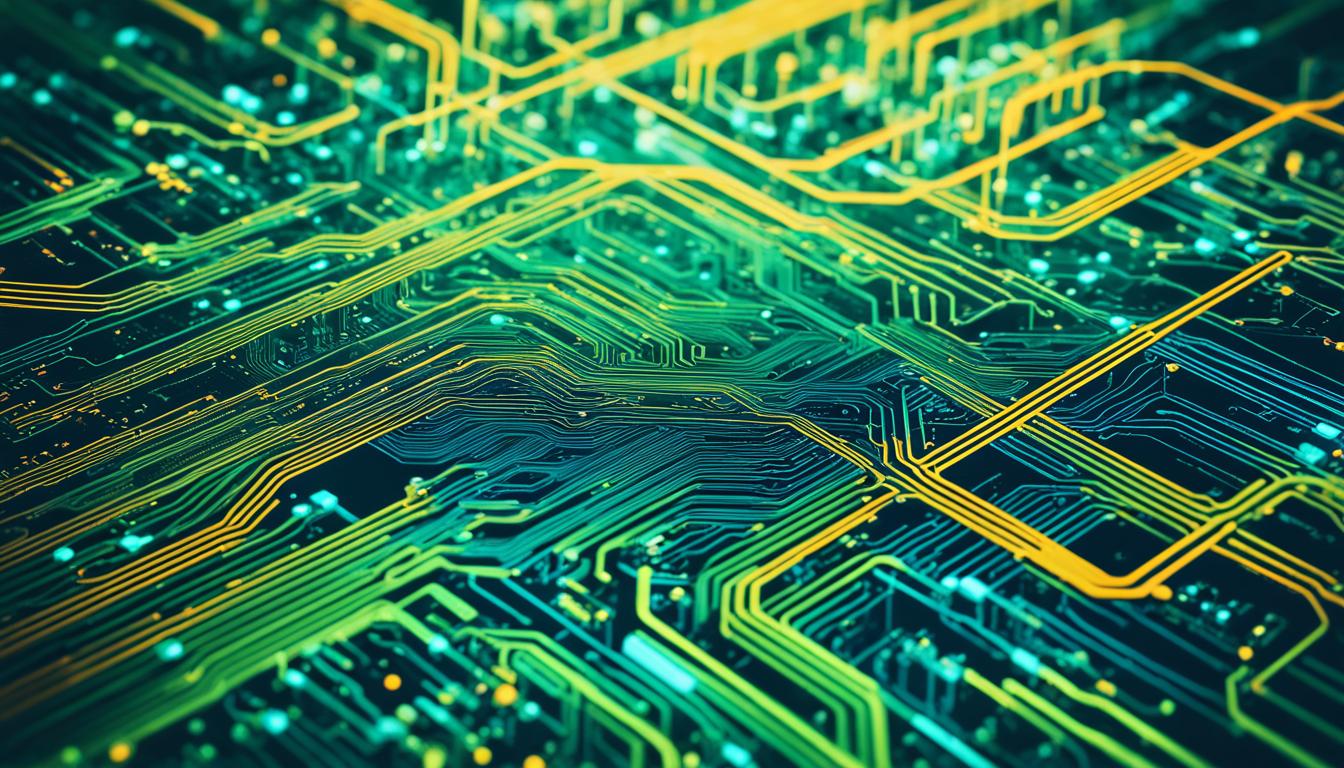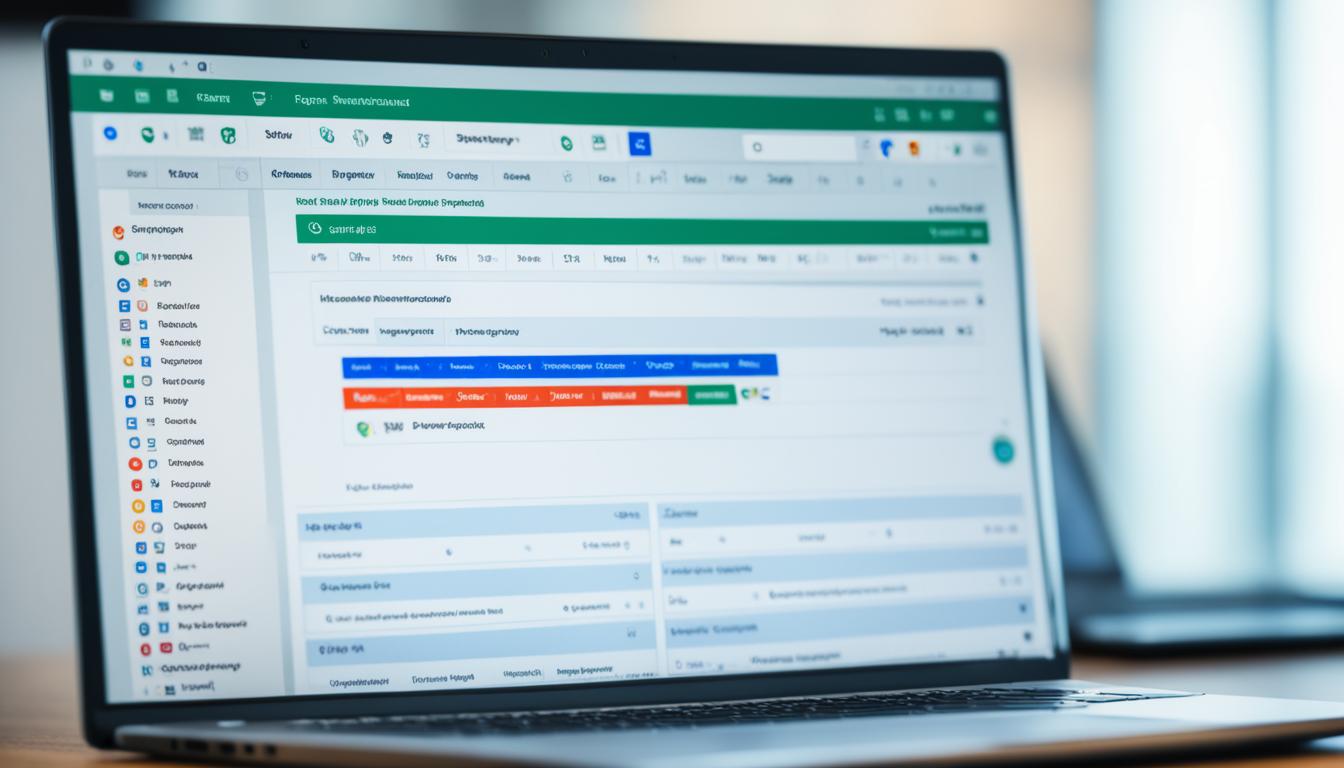Effective communication plays a crucial role in the success of remote teams. But how can businesses ensure seamless communication and collaboration when team members are scattered across different locations? The answer lies in innovative work from home tracking tools that enhance communication and streamline remote work management.
In this article, we will explore the importance of effective communication in the context of remote working and how work from home tracking tools can make a difference. We’ll delve into the challenges faced by remote teams and how these tools can address those challenges. We’ll also highlight the benefits of using such tools for businesses in the Philippines, helping them optimize their remote teams’ productivity and collaboration.
Key Takeaways:
- Work from home tracking tools enhance communication and collaboration for remote teams.
- These tools address the challenges faced by remote teams and improve their productivity.
- Using work from home tracking tools can optimize remote work management for businesses in the Philippines.
The Rise of Remote Working and the Need for Effective Tracking
With the rise of remote working becoming increasingly prevalent, businesses in the Philippines are facing new challenges in managing their remote teams. The shift to remote work has been driven by various factors such as advancements in technology, evolving work preferences, and the need for flexibility. However, this transition also brings forth the need for effective tracking tools to ensure efficient remote work management.
One of the main challenges faced by businesses in managing remote teams is the lack of visibility into employees’ work progress and productivity. Without physical proximity, it becomes challenging to track and monitor tasks and performance effectively. Additionally, remote teams often face difficulties in communication and collaboration due to the absence of face-to-face interactions.
Fortunately, tracking tools have emerged as a solution to address these challenges. These tools enable businesses to track and monitor remote employees’ hours worked, tasks completed, and overall productivity. By implementing effective tracking systems, businesses can gain valuable insights into their remote teams’ performance and ensure accountability.
Furthermore, tracking tools provide a centralized platform for communication and collaboration. They enable remote team members to stay connected and updated on project progress, deadlines, and important information. With real-time updates and project management features, tracking tools foster effective communication and seamless collaboration in remote work environments.
In conclusion, the rise of remote working has presented businesses in the Philippines with new challenges in managing their remote teams. However, the adoption of effective tracking tools can help overcome these challenges and improve productivity in remote work settings. By implementing robust tracking systems, businesses can ensure efficient work management, transparent communication, and successful collaboration among remote team members.
Maximizing Productivity with Communication Tools
Effective communication is paramount in remote teams, and utilizing the right communication tools can significantly enhance productivity. These tools enable team members to connect and collaborate seamlessly, no matter where they are located. By leveraging communication tools, businesses in the Philippines can streamline their remote work processes and achieve greater efficiency.
Ensuring Clarity and Precision Among Remote Teams
Clear and precise communication is essential in remote teams to avoid misunderstandings and ensure that everyone is on the same page. Communication tools provide a platform for team members to exchange information, ideas, and updates in real-time. With features like chat, video conferencing, and file sharing, these tools facilitate effective communication and improve clarity among remote team members.
When using communication tools, it’s crucial to utilize clear language and concise messaging. By eliminating ambiguity and promoting precise communication, teams can operate more efficiently and achieve their goals with greater accuracy. Communication tools enable team members to ask questions, seek clarification, and provide feedback instantly, resulting in better collaboration and increased productivity.
Boosting Team Morale with Transparent Communication
Transparent communication fosters trust and boosts team morale in remote teams. When team members feel informed and included in decision-making processes, they are more engaged and motivated to contribute their best work. Communication tools provide a platform for transparent communication, allowing team leaders to share important updates, project milestones, and performance feedback with the entire team.
Through communication tools, team members can also express their concerns, share their achievements, and celebrate milestones together. This open and transparent communication cultivates a positive remote work culture where everyone feels valued and connected. By fostering a sense of camaraderie and belonging, communication tools play a crucial role in boosting team morale and creating a productive and supportive remote work environment.
Integrating Messaging Apps into Work from Home Routines
In today’s remote work landscape, effective communication and collaboration are crucial for the success of teams. Integrating messaging apps into work from home routines can greatly enhance remote team communication, enabling real-time collaboration and seamless information sharing. In this section, we will explore the benefits of using messaging apps in the context of remote work and provide insights into popular messaging apps used by businesses in the Philippines.
When it comes to messaging apps, there are several options available that cater to the diverse needs of remote teams. These apps offer features such as instant messaging, file sharing, voice and video calling, and group chats. By incorporating messaging apps into their work from home routines, teams can stay connected, collaborate efficiently, and overcome the challenges of distance and time zone differences.
“The messaging in your sharing, pitching and marketing should invite people to want to learn more, over making them feel like don’t know anything at all.” – Loren Weisman
Let’s take a look at some popular messaging apps used by businesses in the Philippines:
- Slack: Known for its user-friendly interface and powerful features, Slack is widely used by remote teams for team communication and collaboration. It allows teams to create channels for specific projects, departments, or topics and offers integrations with other tools to streamline workflows.
- Microsoft Teams: As part of the Microsoft 365 suite, Teams provides a comprehensive platform for remote team communication and collaboration. It offers features such as chat, video conferencing, document sharing, and project management tools.
- Google Chat: Integrated within Google Workspace, Google Chat allows teams to communicate through direct messaging, group chats, and collaborative document sharing. It seamlessly integrates with other Google tools, making it a convenient choice for teams already using Google services.
- Zoom Chat: Widely known for its video conferencing capabilities, Zoom also offers a chat feature for real-time communication. It enables teams to send messages, share files, and maintain ongoing conversations alongside video conferences.
By leveraging these messaging apps and their robust features, businesses in the Philippines have successfully improved remote team communication and collaboration. These apps have become an integral part of their work from home routines, enabling teams to overcome the challenges of distance and achieve smooth coordination.
Overall, integrating messaging apps into work from home routines is essential for fostering effective remote team communication. It enables teams to stay connected, collaborate seamlessly, and maintain productivity despite the physical distance. By choosing the right messaging app that aligns with their specific needs, businesses in the Philippines can optimize their remote work processes and maximize team efficiency.
Video Conferencing Software: A Substitute for In-Person Meetings
Video conferencing software has revolutionized the way businesses communicate and collaborate remotely. With the rise of remote work and the need for virtual meetings, these software solutions have become indispensable in maintaining effective communication and teamwork. By leveraging the features and benefits of video conferencing software, businesses in the Philippines can bridge the gap between distance and face-to-face interaction.
One of the key advantages of video conferencing software is the ability to conduct virtual meetings that closely mimic in-person interactions. Through high-quality video and audio capabilities, participants can see and hear each other in real time, enabling a more personal and engaging communication experience. Whether it’s a team meeting, client presentation, or collaborative brainstorming session, video conferencing software offers a seamless substitute for traditional in-person meetings.
“Video conferencing software allows us to connect with our clients and colleagues around the world, fostering strong relationships and enhancing productivity. It’s like being in the same room, even though we’re miles apart.”
In addition to virtual meetings, video conferencing software promotes remote collaboration by providing features such as screen sharing, document sharing, and virtual whiteboards. These tools enable teams to work together in real time, regardless of their physical location. Whether it’s reviewing a project proposal, editing a document, or conducting a training session, video conferencing software facilitates seamless collaboration, making it an essential tool for remote teams.
Businesses in the Philippines have a wide range of video conferencing software options to choose from. Some popular choices include:
- Zoom: Known for its user-friendly interface and robust features, Zoom has gained widespread popularity for both small businesses and large enterprises.
- Microsoft Teams: Integrated with the Microsoft 365 suite, Teams offers a comprehensive solution for video conferencing, team collaboration, and communication.
- Google Meet: Built into the Google Workspace, Meet provides a seamless video conferencing experience and allows easy integration with other Google apps.
These are just a few examples of the many video conferencing software solutions available. Each platform offers its own unique features and pricing plans, allowing businesses to find the one that best fits their needs and budget.
| Video Conferencing Software | Features |
|---|---|
| Zoom | High-quality video and audio, screen sharing, breakout rooms, webinar capabilities |
| Microsoft Teams | Video meetings, chat, document collaboration, integrations with other Microsoft apps |
| Google Meet | HD video and audio, screen sharing, real-time captions, live streaming |
Collaborating Seamlessly with Team Collaboration Platforms
In today’s remote work landscape, effective collaboration is essential for the success of any team. One of the most powerful tools that can facilitate seamless collaboration among remote teams is team collaboration platforms. These platforms offer a centralized space for team members to interact, communicate, and work together, regardless of their physical locations.
Centralizing Team Interactions in One Platform
Team collaboration platforms bring all team interactions into one centralized location. This eliminates the need for multiple communication channels, such as emails, messaging apps, and project management tools, which can lead to scattered information and miscommunication. With a team collaboration platform, team members can access all the necessary information, updates, and discussions in a single place, making it easier to stay organized and aligned.
By centralizing team interactions, these platforms foster a sense of unity and cohesion among remote team members. Everyone has visibility into the team’s progress, goals, and tasks, allowing for better coordination and collaboration. Team members can share updates, ask questions, and provide feedback in real-time, creating a sense of togetherness despite being physically apart.
Simplifying File Sharing and Real-Time Updates
File sharing is an integral part of remote collaboration, and team collaboration platforms streamline this process. Instead of relying on email attachments or external file-sharing services, team members can conveniently upload, access, and share files within the platform. This ensures that everyone has the most up-to-date version of documents, designs, and other files, reducing version control issues and confusion.
Real-time updates are another valuable feature of team collaboration platforms. Team members can receive instant notifications about project updates, task assignments, and other important information. This eliminates the need for constant email exchanges and facilitates quicker response times, enabling teams to work more efficiently and meet deadlines.
| Benefits of Team Collaboration Platforms |
|---|
| Centralized communication and information |
| Improved coordination and collaboration |
| Enhanced visibility and transparency |
| Simplified file sharing |
| Real-time updates and notifications |
With these benefits, team collaboration platforms greatly contribute to the remote collaboration experience, making it more efficient, productive, and enjoyable for teams in the Philippines and beyond.
Email Communication Tools: The Bedrock of Business Correspondence
Email communication has long been a cornerstone of effective business correspondence, and this holds true for remote teams as well. With the rise of remote work, the need for reliable and efficient email communication tools has become more crucial than ever. These tools not only facilitate seamless communication among team members but also ensure that business correspondence remains professional and organized.
One of the key features of email communication tools is their ability to enable efficient and timely communication. With features such as instant notifications and real-time email syncing, team members can stay updated and respond promptly to important messages. This ensures smooth workflow and prevents delays in decision-making processes.
Moreover, email communication tools offer a range of advanced functionalities that enhance collaboration within remote teams. Features like email threading and conversation management allow team members to easily track and follow up on discussions, eliminating confusion and ensuring clarity. Additionally, the ability to categorize and filter emails streamlines email management and improves productivity.
There are several email communication tools commonly used by businesses in the Philippines. One such tool is Microsoft Outlook, which offers a comprehensive suite of features including email, calendar, and task management. Gmail, provided by Google, is another popular choice that provides a user-friendly interface and seamless integration with other Google Workspace applications.
Furthermore, tools like Zoho Mail and Mailchimp offer customizable email templates and marketing automation features, allowing businesses to streamline their email campaigns and engage with their customers effectively. These tools not only enhance business correspondence but also help in building strong relationships with clients and customers.
In conclusion, email communication tools play a vital role in remote team communication. With their advanced features and functionalities, these tools ensure efficient, professional, and organized business correspondence. By leveraging the power of email communication tools, businesses in the Philippines can foster effective collaboration and maintain seamless communication within their remote teams.
Understanding Unified Communication Systems for Remote Teams
Implementing unified communication systems is crucial for businesses in the Philippines to effectively manage remote teams and streamline communication processes. Unified communication involves the integration of various communication tools and channels into a single platform, enabling seamless collaboration and enhanced productivity.
Unified communication systems provide remote teams with the ability to communicate and collaborate in real-time, regardless of their physical locations. By integrating multiple communication tools into a unified platform, teams can easily access and share information, schedule meetings, make voice and video calls, and exchange messages, all within one interface.
This integration of communication tools not only simplifies the remote team communication process but also improves efficiency and reduces the chances of miscommunication. With unified communication systems, team members can stay connected, share ideas, and collaborate effectively, enabling them to work together seamlessly despite being physically apart.
There are several integrated communication tools that businesses in the Philippines can utilize to build their unified communication systems. These tools offer features such as instant messaging, video conferencing, file sharing, and project management, all in one consolidated platform. Some popular examples of integrated communication tools for remote teams include:
- Microsoft Teams: A comprehensive collaboration tool that integrates chat, video meetings, file storage, and application integration.
- Slack: A messaging platform that facilitates real-time communication, file sharing, and the organization of conversations into different channels.
- Zoom: A video conferencing software that enables virtual meetings and screen sharing.
- Asana: A project management tool that allows teams to track and manage tasks, deadlines, and project progress.
These integrated communication tools provide businesses with a centralized hub for remote team communication, making it easier to coordinate and collaborate effectively. By utilizing unified communication systems and implementing these integrated tools, businesses in the Philippines can overcome communication barriers, streamline processes, and foster a productive remote work environment.
| Integrated Communication Tools | Key Features |
|---|---|
| Microsoft Teams |
|
| Slack |
|
| Zoom |
|
| Asana |
|
Choosing the Right Online Meeting Tools for Your Business
When it comes to remote meetings and virtual collaboration, having the right online meeting tools is essential for seamless communication and effective teamwork. With a plethora of options available, it can be overwhelming to determine which tools best suit your business needs. In this section, we will provide guidance on selecting the most suitable online meeting tools for your remote teams in the Philippines.
The key factors to consider when choosing online meeting tools include:
- Features and functionality: Look for tools that offer a comprehensive range of features such as video conferencing, screen sharing, chat capabilities, and document collaboration. These features will ensure that your remote teams can effectively communicate and collaborate in real-time.
- User-friendly interface: Opt for tools that are intuitive and easy to navigate. This will help ensure that your team members can quickly adapt to the new platform and maximize productivity without wasting time on complex setups or learning curves.
- Reliability and stability: Check for tools that have a robust infrastructure and a track record of reliable performance. Uninterrupted connectivity and smooth video and audio quality are crucial for successful online meetings and virtual collaboration.
- Integration capabilities: Consider whether the online meeting tools can integrate with your existing communication and collaboration platforms. This will allow for seamless workflow integration and better productivity as your team members can access all the necessary tools in one place.
- Security and privacy: Ensure that the chosen tools prioritize data security and provide strong encryption measures. Protecting sensitive information during virtual meetings is essential for maintaining the confidentiality and privacy of your discussions.
Based on these factors, we have compiled a list of recommended online meeting tools for your business:
| Online Meeting Tool | Key Features |
|---|---|
| Zoom | High-quality video conferencing, screen sharing, chat functionality, and integration with various platforms. |
| Microsoft Teams | Video conferencing, document collaboration, chat capabilities, and seamless integration with other Microsoft tools. |
| Google Meet | Simple and reliable video conferencing, screen sharing, and integration with Google Workspace. |
| Slack | Real-time messaging, video calls, file sharing, and integration with other productivity tools. |
| GoToMeeting | Feature-rich video conferencing, screen sharing, and robust security measures. |
These tools offer a range of functionalities and cater to different business needs. Evaluate the unique requirements of your remote teams before selecting the online meeting tools that align best with your company’s goals and objectives.
The Significance of User-Friendly Digital Communication Tools
In today’s era of remote work, effective communication and collaboration are paramount for the success of businesses. Utilizing user-friendly digital communication tools is crucial in enhancing remote team collaboration, optimizing productivity, and streamlining workflows. These tools provide intuitive features that facilitate seamless communication, ensuring that teams can stay connected and work together efficiently.
Benefits of Intuitive Communication Tools
Intuitive communication tools offer several key benefits that contribute to improved remote team collaboration:
- Simplified Communication: These tools streamline communication channels, providing a centralized platform where team members can send messages, make audio or video calls, and share files seamlessly.
- Real-Time Collaboration: With intuitive communication tools, remote teams can collaborate in real time, eliminating delays and ensuring efficient information sharing and decision-making.
- Enhanced Engagement: Intuitive tools often come with interactive features such as polls, emojis, and virtual whiteboards, fostering engagement and promoting active participation during remote meetings and discussions.
- Improved Accessibility: These tools are designed with user-friendly interfaces, making them easily accessible to team members regardless of their technical expertise. This ensures that everyone can effectively communicate and collaborate, irrespective of their digital proficiency.
“Online, the distances just vanish, horizons widen, dismissing borders, setting no limits.” – Lana M. Rochel
Examples of User-Friendly Digital Communication Tools
There are various user-friendly digital communication tools available to enhance remote team collaboration. Some popular examples include:
| Tool | Features |
|---|---|
| Slack | Real-time messaging, file sharing, customizable channels |
| Microsoft Teams | Chat, video conferencing, collaborative document editing |
| Zoom | HD video and audio calls, screen sharing, virtual backgrounds |
| Trello | Project management, task tracking, team collaboration boards |
| Google Meet | Video conferencing, screen sharing, real-time captions |
By leveraging these user-friendly tools, businesses can optimize their remote team collaboration, foster effective communication, and drive overall productivity.
Conclusion
Effective communication is vital for remote work management, and work from home tracking tools play a crucial role in facilitating this communication. Throughout this article, we have explored the challenges faced by remote teams and how these tools can address those challenges.
By leveraging work from home tracking tools, businesses in the Philippines can optimize their remote teams’ productivity and collaboration. These tools enable teams to stay connected, ensuring clarity and precision in remote communication.
In addition to improving communication, these tools also contribute to remote work management. They help streamline workflows, centralize team interactions, and simplify file sharing, allowing for real-time updates and seamless collaboration.
In conclusion, businesses in the Philippines should prioritize the use of work from home tracking tools to enhance their remote teams’ productivity and foster effective communication. By doing so, they can overcome the challenges of remote work and build a successful remote work culture.
FAQ
What are work from home tracking tools?
Work from home tracking tools are digital communication and management solutions designed to enhance communication and collaboration among remote teams. These tools help businesses monitor employees’ work progress, track project milestones, facilitate real-time communication, and ensure efficient workflow management.
How can work from home tracking tools improve communication?
Work from home tracking tools improve communication by providing a centralized platform for team members to collaborate, exchange information, and share files. These tools facilitate real-time messaging, video conferencing, and document sharing, creating seamless communication channels that enhance productivity and transparency.
What challenges do remote teams face in communication?
Remote teams often face challenges in maintaining effective communication due to geographical distance, lack of non-verbal cues, and limited opportunities for face-to-face interactions. Communication tools help bridge these gaps by providing virtual meeting spaces and enabling instant messaging, ensuring that team members stay connected and informed.
How can work from home tracking tools benefit businesses in the Philippines?
Work from home tracking tools can benefit businesses in the Philippines by improving communication and collaboration among remote teams. These tools increase productivity, enhance workflow management, and foster a positive work culture. By leveraging work from home tracking tools, businesses can optimize their remote work operations and achieve better outcomes.
What are messaging apps and why should they be integrated into work from home routines?
Messaging apps are digital platforms that allow real-time text, voice, and video communication among individuals and groups. Integrating messaging apps into work from home routines facilitates quick and seamless communication, ensuring that team members can collaborate efficiently, exchange ideas, and resolve issues in real-time.
Which messaging apps are commonly used by businesses in the Philippines?
Some popular messaging apps used by businesses in the Philippines include Slack, Microsoft Teams, Google Hangouts, and Facebook Workplace. These apps provide features like group chats, file sharing, and video conferencing, making them ideal for remote team communication and collaboration.
How can video conferencing software substitute in-person meetings?
Video conferencing software allows remote teams to conduct virtual meetings, presentations, and discussions with participants from different locations. This eliminates the need for physical meetings, reduces travel costs, and enables real-time communication and collaboration, similar to face-to-face interactions.
What are some commonly used video conferencing software for businesses in the Philippines?
Businesses in the Philippines often use video conferencing software such as Zoom, Microsoft Teams, Google Meet, and Cisco Webex. These platforms offer features like screen sharing, chat functionality, and recording options, ensuring seamless remote collaboration for teams.
How do team collaboration platforms enhance remote collaboration?
Team collaboration platforms provide a centralized space for team members to communicate, share files, assign tasks, and track project progress. These platforms streamline remote collaboration by ensuring that everyone has access to the relevant information and can contribute to the project efficiently.
What are the benefits of using email communication tools in remote teams?
Email communication tools serve as a reliable and professional means of correspondence among remote team members. They allow individuals to send and receive messages, share important documents, and maintain a record of communication. Email tools provide a formal channel for efficient remote team communication.
Can you provide examples of commonly used email communication tools for businesses in the Philippines?
Businesses in the Philippines commonly use email communication tools such as Microsoft Outlook, Gmail, Yahoo Mail, and Zoho Mail. These tools offer robust features for organizing emails, integrating with calendars, and ensuring secure communication.
What are unified communication systems and how do they benefit remote teams?
Unified communication systems integrate various communication tools, such as messaging apps, video conferencing software, and email, into a single platform. These systems enhance remote team communication by providing a unified interface for instant messaging, file sharing, and virtual meetings, thereby simplifying collaboration and improving productivity.
How can businesses in the Philippines choose the right online meeting tools?
When choosing online meeting tools, businesses in the Philippines should consider factors such as ease of use, compatibility with existing systems, security features, and the number of participants allowed. It is recommended to explore options like Zoom, Microsoft Teams, Google Meet, and Cisco Webex, which are popular and reliable online meeting tools.
What are user-friendly digital communication tools and why are they important for remote teams?
User-friendly digital communication tools are intuitive platforms designed to simplify remote team collaboration. These tools enhance productivity by providing easy-to-use interfaces, seamless file sharing, and efficient communication channels. User-friendly digital communication tools promote smooth remote team workflows and ensure that team members can focus on their work instead of struggling with complex technology.