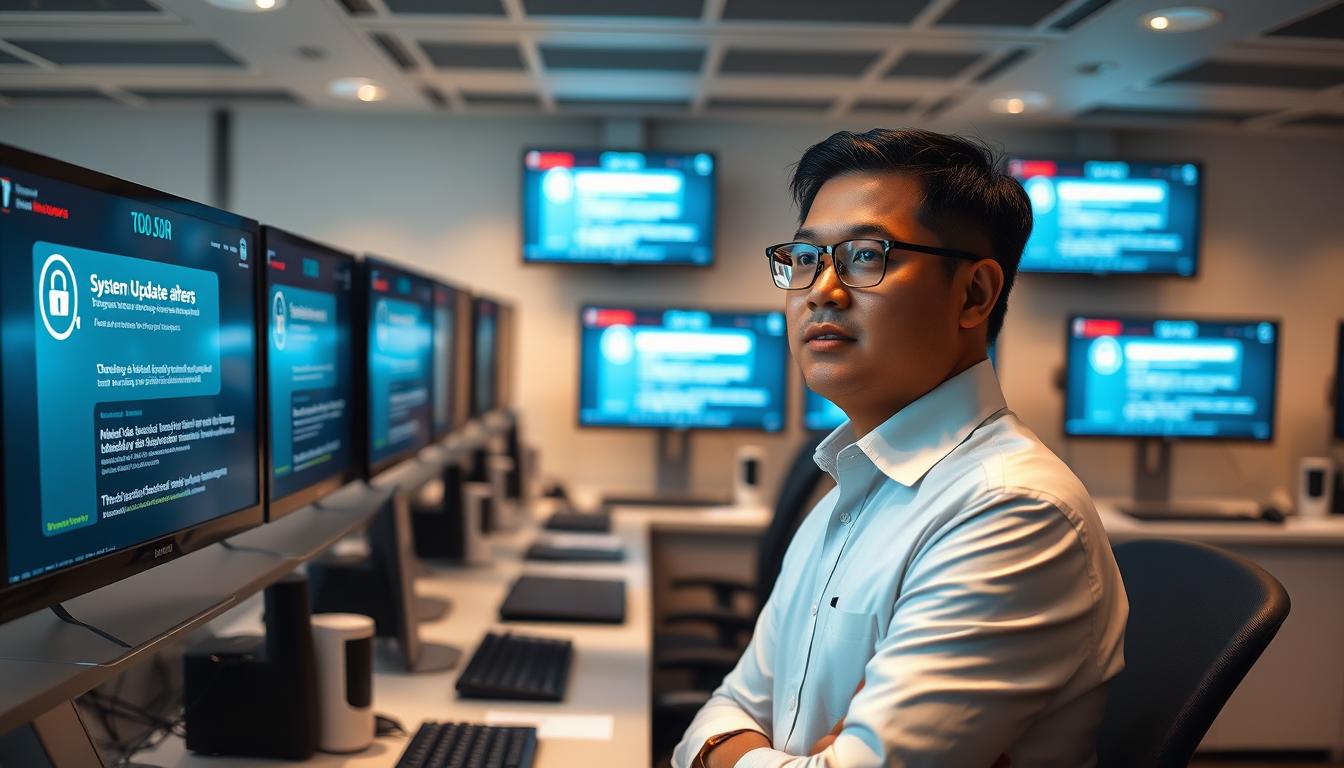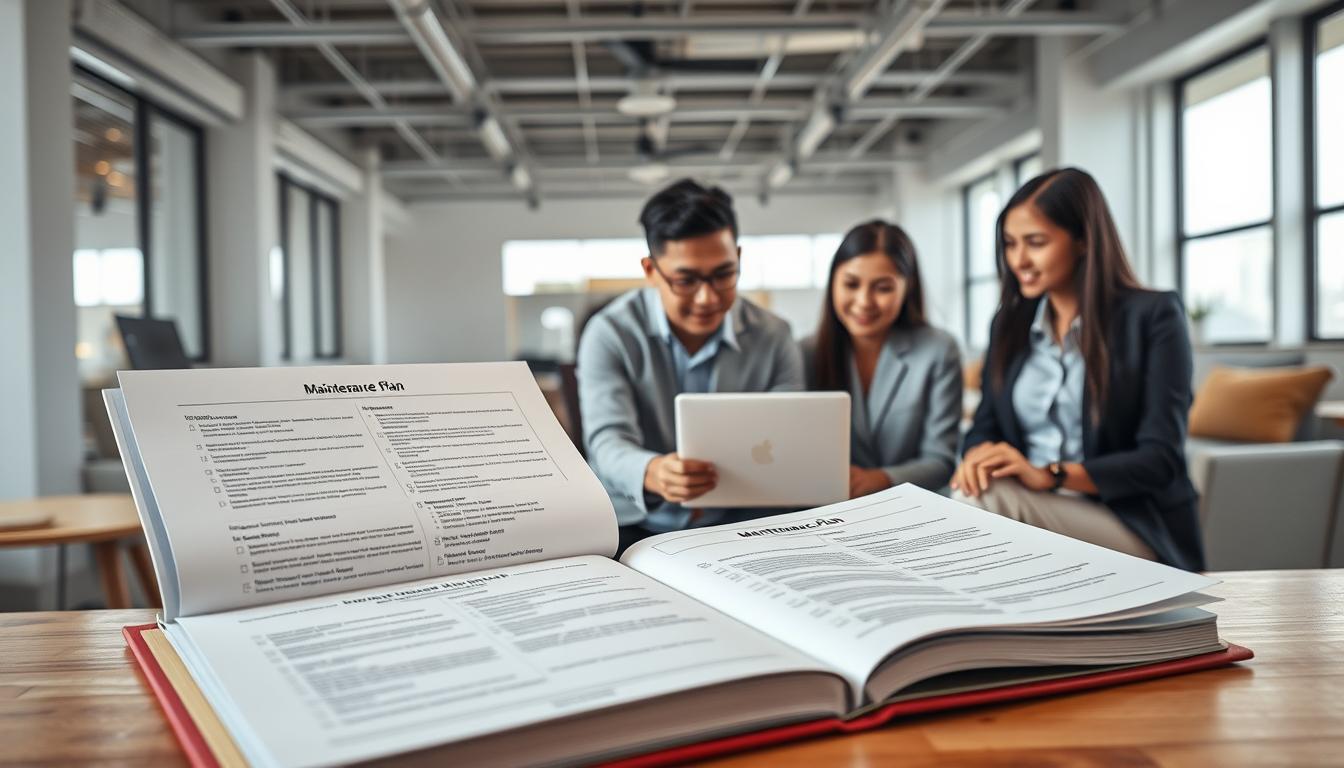Ever wondered why some businesses do great with their ERP systems while others face challenges? It often comes down to keeping up with regular reviews and updates. In today’s fast-changing business world, it’s key for SMEs in the Philippines to keep their ERP systems up to date. This ensures they run smoothly and efficiently.
Regular checks help make sure your system meets your business’s needs. It also keeps your data safe. This article will show you why ERP system reviews are important. We’ll also talk about how to make them work through Post-Implementation Support and getting feedback from everyone involved.
Key Takeaways
- Regular ERP system reviews are essential for maintaining efficiency.
- Engaging stakeholders is crucial for effective feedback.
- Post-Implementation Support enhances long-term success.
- Staying informed about updates helps mitigate cybersecurity risks.
- Adapting to evolving business needs is vital for operational success.
Understanding the Importance of ERP System Reviews
Regular ERP system reviews are key for a business to meet its needs. They help check how well the system works and find ways to get better. This way, companies can work more efficiently and keep their systems up-to-date with changing needs.
Maximizing Efficiency and Performance
Checking ERP systems often can really help a business run better. It helps find and fix problems or old ways of doing things. This makes teams work together better and reach their goals faster.
Identifying Changes in Business Requirements
As a business grows, its needs change too. Regular reviews help keep the ERP system in line with these changes. This ensures the system meets new trends and rules, making the business more flexible and ready for the future.
Regular System Updates: A Necessity
Regular system updates are key to a good ERP strategy. They boost how well things work and protect against cyber threats. With cyberattacks on the rise, keeping up with updates is more important than ever.
Staying Ahead of Cybersecurity Threats
Cybersecurity is a big problem, even in the Philippines. Updates help protect businesses by fixing security holes. This keeps operations safe and strong.
By updating often, companies can avoid data breaches. This is crucial for keeping data safe.
Integrating New Features and Capabilities
Updates also add new features that make things work better. These can help with sales and managing stock, which is great for businesses in remote areas. Using the latest updates helps businesses run smoother and more efficiently.
Scheduling Periodic Functional Reviews
It’s crucial to have regular reviews of an ERP system. This ensures it stays in line with the changing needs of a business. Companies must check different parts of their systems to improve performance and meet new demands.
What to Evaluate During Reviews
When doing functional evaluations, focus on important areas like:
- Data Accuracy: Make sure all data is correct and up-to-date.
- Workflow Efficiency: Look for any slow spots or unnecessary steps in processes.
- Integration with External Applications: Check if the system works well with other systems.
Engaging Stakeholders for Feedback
Getting feedback from various stakeholders is key. People like department heads, IT staff, and users can offer valuable insights. Their opinions help understand how well the ERP system works and how happy users are.
In the Philippines, getting feedback from different groups helps tackle challenges in various sectors. Working together during reviews leads to better use of the system and ongoing improvement.
| Evaluation Aspect | Importance | Frequency of Review |
|---|---|---|
| Data Accuracy | Maintains integrity of reporting and decision-making | Quarterly |
| Workflow Efficiency | Enhances productivity and reduces operational costs | Bi-Annually |
| Integration with External Applications | Ensures compatibility and smooth business operations | Annually |
Create a Comprehensive Maintenance Plan
Creating a detailed maintenance plan is key to keeping an ERP system running smoothly. It helps businesses stay ahead by tackling problems early and making needed changes. When making this plan, there are several important things to think about.
Key Components to Include
A good maintenance plan should have:
- Regularly scheduled ERP reviews to check how it’s working and what support it needs.
- Technical specifications evaluations that meet today’s industry standards.
- Contingency plans for when upgrades are needed because of unexpected issues.
Making Adjustments Based on Reviews
ERP reviews give insights that help make smart changes. These changes should meet both short-term needs and long-term goals. By using this feedback, companies in the Philippines can build a strong maintenance plan. This plan supports current operations and prepares for future growth and efficiency.
Post-Implementation Support: Ensuring Long-Term Success
Post-implementation support is key to an ERP system’s long-term success. It keeps operations running smoothly and reduces user frustration. It’s vital as businesses learn to use their ERP systems better.
Benefits of Continuous Support
Continuous support offers many benefits:
- User Empowerment: Regular help boosts user confidence in using the system.
- Resolved Issues: Quick fixes stop operations from being disrupted.
- Training Opportunities: Ongoing training keeps users up-to-date with new features and best practices.
How to Choose the Right Support Provider
Finding a reliable support provider is crucial. Look at these factors:
- Reputation: Check the provider’s history of good support services.
- Service Level Agreements (SLAs): See if the SLAs meet your business needs.
- Responsiveness: Check how fast the provider responds to urgent issues.
In the Philippines, choosing local vendors with ERP expertise is wise. They offer quick support, leading to better system performance and user satisfaction.
Reading and Understanding Vendor Updates
In today’s fast world, keeping up with vendor changes is key for a smooth ERP system. Reading and understanding these updates helps businesses stay ahead. It boosts performance and keeps systems safe from threats.
Importance of Staying Informed
Vendor updates share important info on new features and security. Staying informed helps businesses plan upgrades well. This keeps operations running smoothly and avoids disruptions.
Timing Your Upgrades
Setting a schedule for upgrades is crucial for ERP management. Companies in the Philippines should follow vendor timelines for smooth integration. This ensures they use the latest features without interrupting work. It reduces risks and boosts productivity.
Preparing for Unexpected Challenges
Every organization faces unexpected challenges that can disrupt operations, like ERP systems. It’s key to prepare for these incidents to keep business running. A disaster recovery plan is a must to protect your data and operations.
Developing a Disaster Recovery Plan
A good disaster recovery plan should cover different scenarios, like natural disasters, cyber threats, or hardware failures. It’s important to assess risks and plan how to quickly get back to normal. This plan should focus on which systems and data need immediate attention and how to communicate during a crisis.
Importance of Regular Data Backups
Regular data backups are crucial to prevent data loss. Backing up data at least once a day ensures you have the latest information. In places like the Philippines, where natural disasters are common, keeping older backups is essential. This helps organizations recover faster with less disruption.
| Backup Frequency | Recommended Best Practices | Benefits |
|---|---|---|
| Daily Backups | Automate backup processes to ensure consistency | Minimizes data loss and enhances recovery speed |
| Weekly Backups | Review backup integrity regularly | Ensures backup files are usable when needed |
| Monthly Backups | Keep older versions of backups for rollback options | Provides additional security against data corruption |
By following these practices, companies can better face potential threats. Those that invest in a solid disaster recovery plan and regular backups are ready for any challenge.
Assessing Internal Capabilities vs. Outsourcing
Companies aiming for the best ERP system management face a big choice: use their own team or outsource. First, they must check their team’s skills. Knowing what your team can do is key to making a good plan.
Evaluating Your Team’s Expertise
Before you decide to outsource, look at what your team can do. See if they know ERP well, can solve problems, and keep up with new tech. You can do this by:
- Testing their skills through tests and talks.
- Looking at their past work and results.
- Getting feedback from others about their work.
This deep look will show if your team has what it takes or if you need outside help.
When to Call in External Specialists
If you find out your team is missing something, or if you have a big project, think about outsourcing. Experts from outside can bring new ideas and skills. You might want to outsource if:
- You don’t have the right skills in-house.
- You need to finish a project fast.
- Your team is too busy with other things.
Getting consultants can help make better choices and manage ERP systems well. For small businesses in the Philippines, outsourcing can open up new chances to be creative. For more on improving leadership, check out this resource.
Conclusion
Keeping your ERP system up to date is key for businesses to succeed. Regular checks and updates help your ERP match your changing needs. In the Philippines, where markets change fast, a good maintenance plan is very important.
It’s also crucial to keep talking to your team. Good communication makes your ERP system work better. This talk helps you update your system and keeps your business on track.
Lastly, having strong support after you set up your ERP is essential. This support helps your business quickly adjust to new things. By following these steps, small businesses can run smoothly and stay ahead in a tough market.
FAQ
What are the benefits of conducting regular ERP system reviews?
Regular ERP system reviews help organizations find ways to improve system performance. They make sure the ERP solutions still meet their needs. They also help the system adapt to new business needs.
How do system updates contribute to ERP effectiveness?
System updates add new features and improve the system’s capabilities. They also provide important security updates. This keeps the ERP system working well and safe from threats.
What should be evaluated during periodic functional reviews?
During functional reviews, organizations check data accuracy and workflow efficiency. They also look at how well the system works with other applications. This helps make sure the system fits with current business processes.
Why is stakeholder engagement important during ERP reviews?
Engaging stakeholders, like department heads and end-users, is key. It gives valuable feedback on how the ERP is used. This feedback helps make strategic improvements to meet market challenges and keep the system relevant.
What are the key components of a comprehensive ERP maintenance plan?
A good maintenance plan includes regular reviews and checks of technical specs. It also has plans for upgrades based on previous assessments. This keeps the ERP system running well.
How can organizations ensure effective post-implementation support for their ERP systems?
Organizations should look at support providers’ reputation and service level agreements (SLAs). They should also check how responsive the support is. Good support builds user confidence and helps adapt the ERP system effectively.
What is the importance of reading vendor updates?
Understanding vendor updates is key to keeping the ERP system running smoothly. It helps organizations stay informed about necessary software patches and feature releases. This allows for timely upgrades and avoids disruptions.
How should organizations prepare for unforeseen challenges affecting their ERP systems?
Organizations should have a detailed disaster recovery plan. This plan includes regular data backups, at least once a day. It protects against data loss and ensures business continuity when unexpected challenges arise.
When should organizations consider outsourcing ERP management?
Organizations should think about outsourcing ERP management if they doubt their in-house team’s skills. External specialists with specific expertise can greatly benefit the ERP system.
How does maintaining ERP relevance support competitiveness in the market?
Regular reviews and updates keep ERP systems up-to-date with changing business needs. This leads to better operational efficiency. It also helps organizations stay competitive in the market.